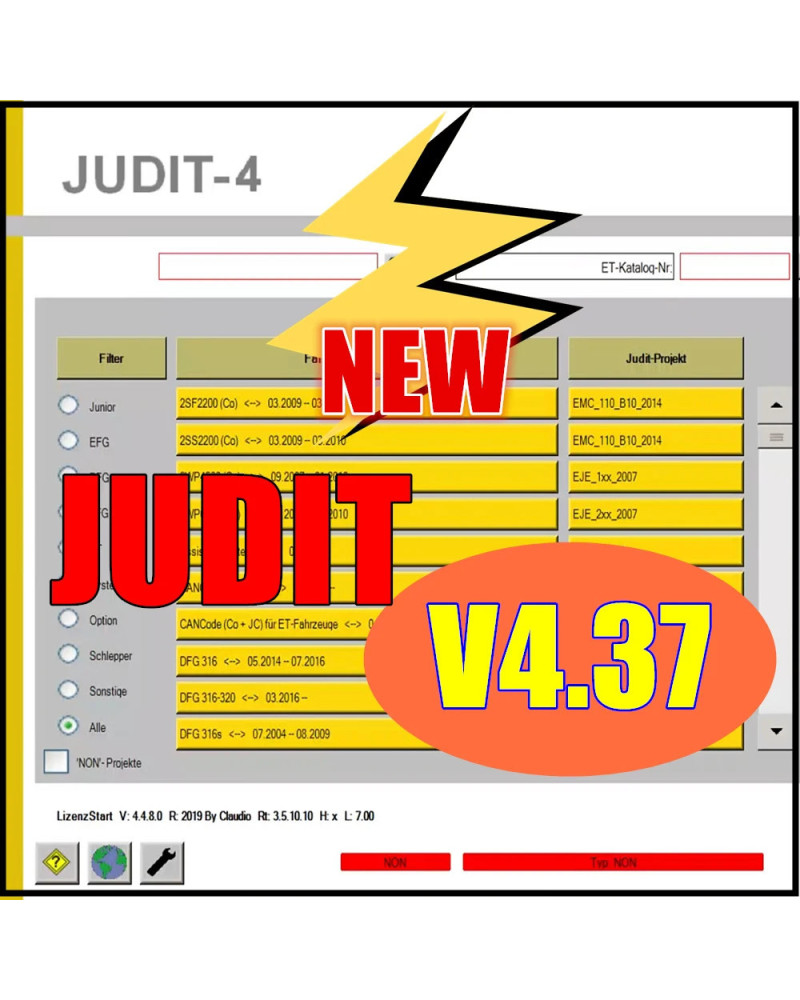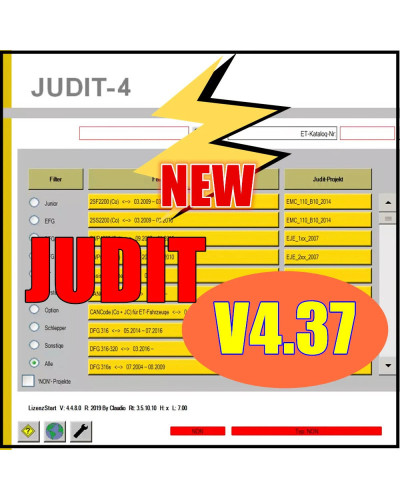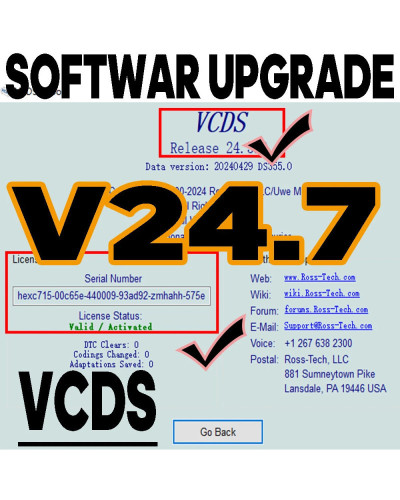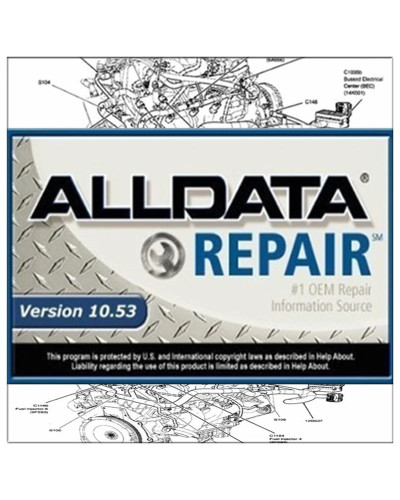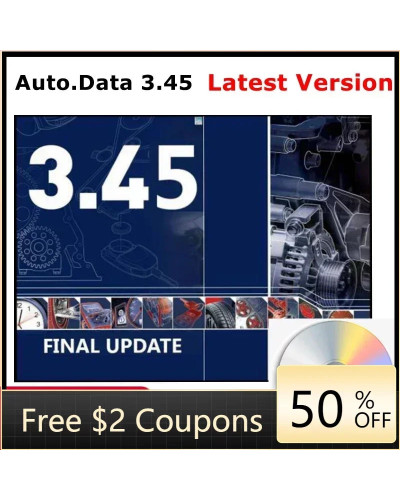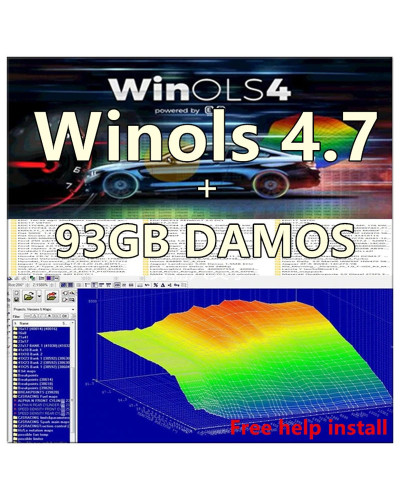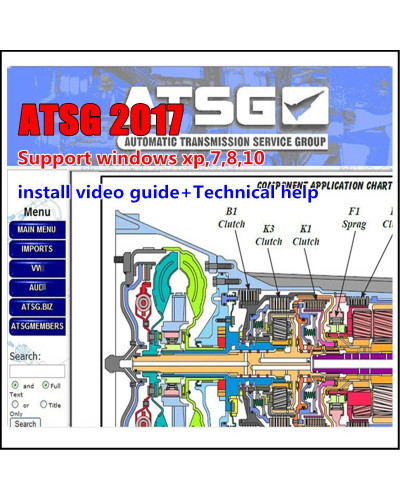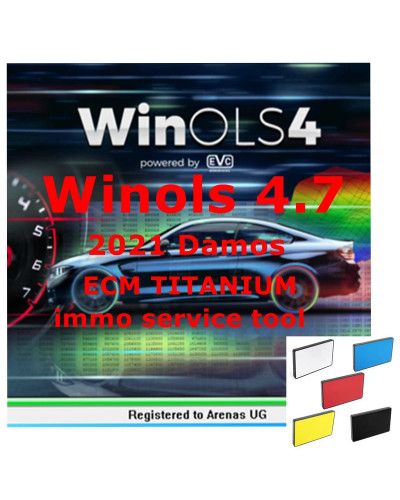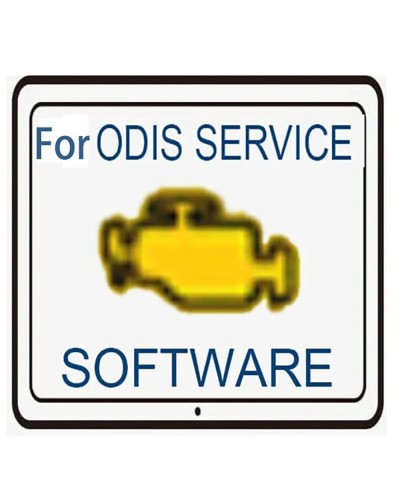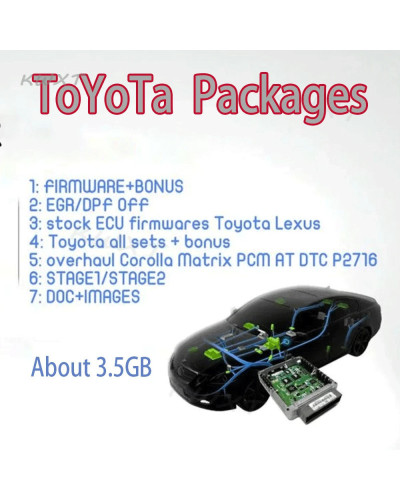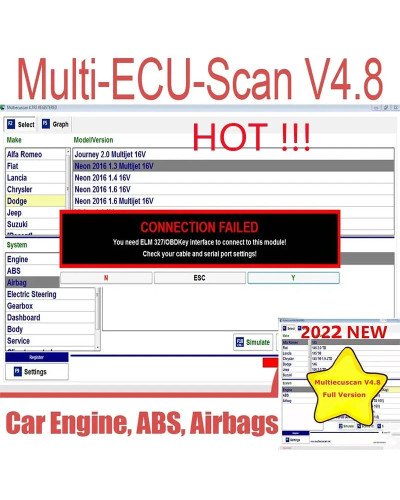Newest JETI-Jungheinrich Judit 4.37 Diagnostic Software v4.37 Update To 10.2022 with install video
Newest JETI-Jungheinrich Judit 4.37 Diagnostic Software (v4.37) Update To 10.2022 with install video
 Secure
Secure
Stripe is known for its strong security measures. It uses encryption, tokenization
 Free Shipping
Free Shipping
FREE SHIPPING WORLDWIDE
 Fast Shipping
Fast Shipping
We will try to deliver the product to you as soon as possible, just give us 1 or 2 weeks
Newest JETI-Jungheinrich Judit -4 Diagnostic Software (v4.37) Update To 10.2022+Install Guide
We will only send software link to your email,no pacakge,no hard drive !
Please turn off anti-virus software and windows defender before downloading and installing.
Three software ,
Jeti ET 4.36.ISO
Operating System: WINDOWS 11 (64 BITS), WINDOWS 10 (64 BITS)
Option JETI ET 4.36 1pc
remote install JETI ET 4.36 software on one laptop, after paid contact us for remote help install software
Option Judit 4.37 1pc
remote install JETI 4.37 software on one laptop, after paid contact us for remote help install software
Option JETI SH 4.36 1pc
remote install JETI SH 4.36 software on one laptop, after paid contact us for remote help install software
Option Judit ET 4.36 with keygen
after paid tell email, will fast send software and install video to you , if you want , we also can free help install one laptop.
Option Judit SH 4.36 with keygen
after paid tell email, will fast send software and install video to you , if you want , we also can free help install one laptop.
Option Judit 4.37 with keygen
after paid tell email, will fast send software and install video to you , if you want , we also can free help install one laptop.
Option 3in1 1pc
software included : Judit SH 4.36 + Judit ET 4.36 + Judit 4.37
remote install Three software on one laptop, after paid contact us for remote help install software
Option 3in1 with keygen
software included : Judit SH 4.36 + Judit ET 4.36 + Judit 4.37
after paid tell email, will fast send software and install video to you , if you want , we also can free help install one laptop.
Changes and supplements:
The following items have been improved or newly introduced in this issue:
· Basic software CoDeSys Runtime [version 3.5.1.20] debugged
· Miscellaneous projects revised
· Selection Katliste.csv aligned
· Zusatzdiagnose setup process reorganized,therefore a new one-time installation is necessary!
Initial Setup on service laptop:
1. Judit-4
· Note: the initial setup requires admin permissions!
(For initial setup under control of JH-MTATools see page 4)
· Insert DVD and launch Windows Explorer.
· Right click Judit-4-Installer.exe to start installation.
· Mark "Update". Finally click button "Start".
· Mark "Full installation" if an older version has to be uninstalled (the content of the folder C:Program FilesJungheinrich AGDiagnoseJudit-3 will be deleted completely!). Finally click button "Start".
· End of installation is indicated by the following dialog box. Hit Button "OK" to exit.
· Make sure that the Judit-4-license file "License_JH.lfj" is present inside the folder "C:Program
FilesJungheinrich AGDiagnose Judit 3Kunde",otherwise you will receive an error message 100 when starting Judit-4 !
· Note: JUDIT 4 must be installed to C:Program FilesJungheinrich AGDiagnoseJUDIT-3 !
. Auxiliary Diagnostic Program and OEM-Software (see also Zusatzdiagnose 4.27.pdf!)
· For installation of the Auxiliary Diagnostic Program "Zusatzdiagnose-Setup.exe" has to be executed from the DVD.
· Note: during the installation of SICK software CDS you will be asked for restarting. Please
click on button NO and restart only when installation has finally finished!
Installation via JH-MTATools:
· If JH-MTATools (> = version 1.00.0010) is present on the service PC,installation is possible
with only user permissions. No admin required.
· Insert DVD and open Windows-Start-Menu. Run "Judit 4 Setup" under Start / Program Files /
JH-MTATools.
· If not currently present,copy license file "License_JH.lfj" into the folder "C:Program
FilesJungheinrich AGDiagnose Judit-3Kunde",otherwise you will receive the error message 100 when starting Judit-4 !
· For installation of the Auxiliary Diagnostic Program "Zusatzdiagnose-Setup.exe" open
Windows-Start-Menu. Run Start / Programme / JH-MTATools / Judit ZD Update. Please follow the note on page 3 below!
24.03.2022
Changes
The JupesLight installation package can now be deselected.
The following projects have been adjusted.
Judit-4.36.00.156_EKS_110_2015_455o
Judit-4.36.00.167_ETR_2xx_2015_FG_4210.exe
Judit-4.36.00.168_Katliste220126.exe
Judit-4.36.00.157_EZS_7280_2017_4140
Judit-4.36.00.169_EKS_314_2016_4270.exe
Judit-4.36.00.171_Katliste220217
Judit-4.36.00.175_Lizenzstart_4480
Judit-4.36.00.174_EMC_1xx_B10_2022_4000.exe
Judit-4.36.00.176_Telematicbox_2018_4270
Judit-4.36.00.177_ERC_2xx_2019_4150.exe
Judit-4.36.00.178_ERxi_2019_4100.exe
Judit-4.36.00.179_ERDi_20121_4010.exe
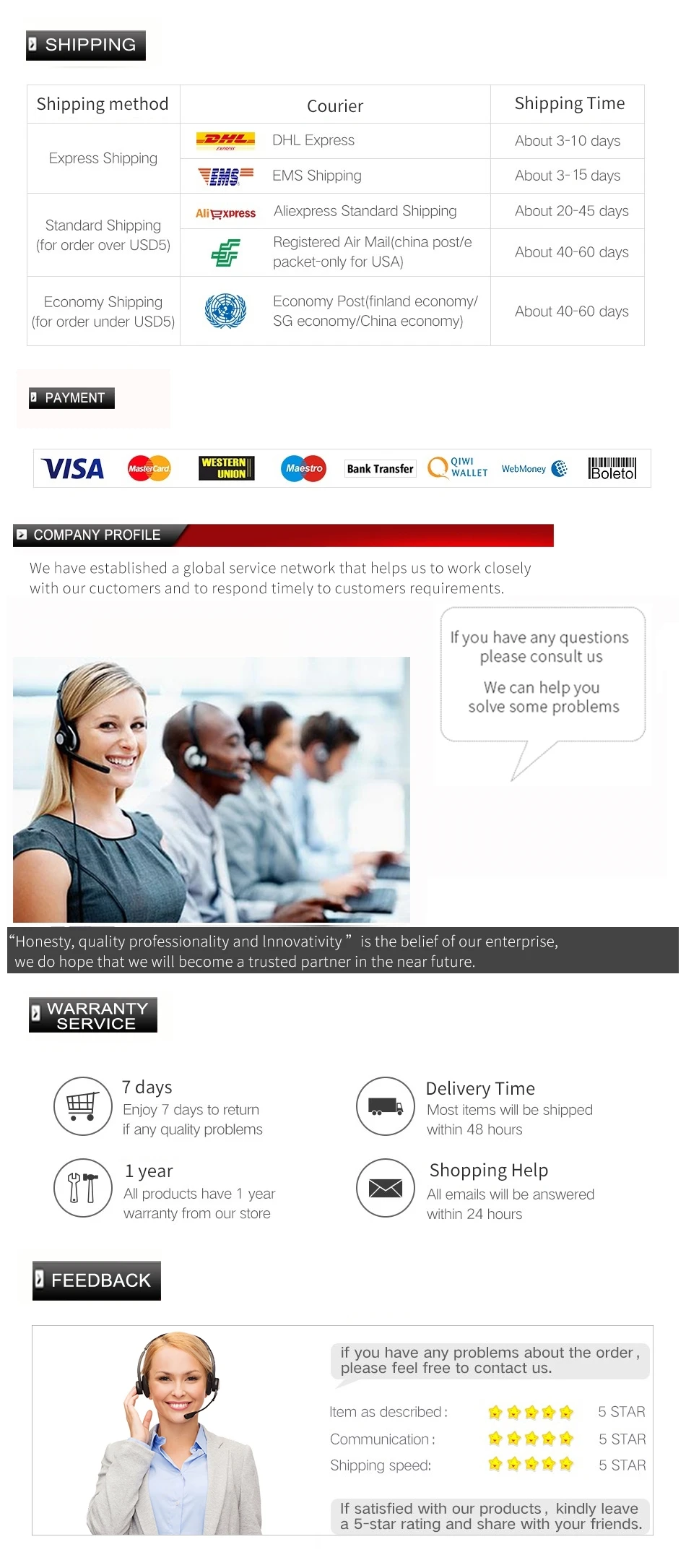
Data sheet
- Origin
- Mainland China
No customer reviews for the moment.