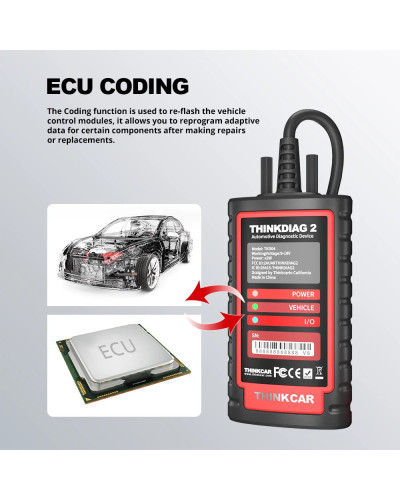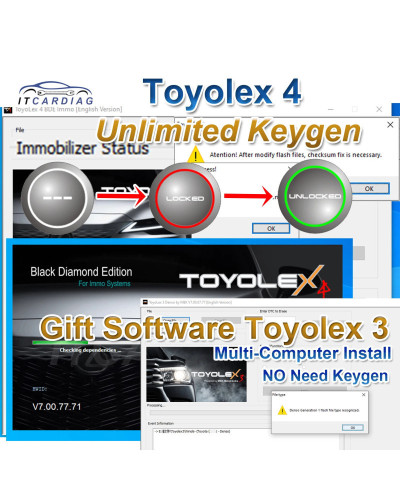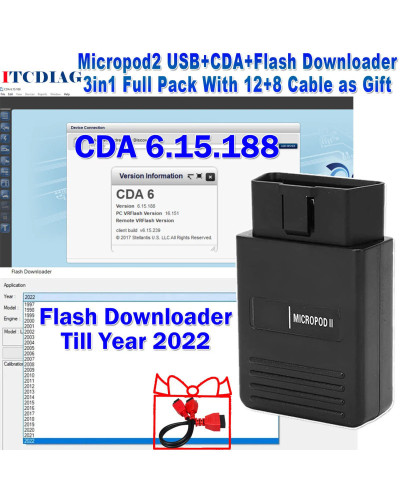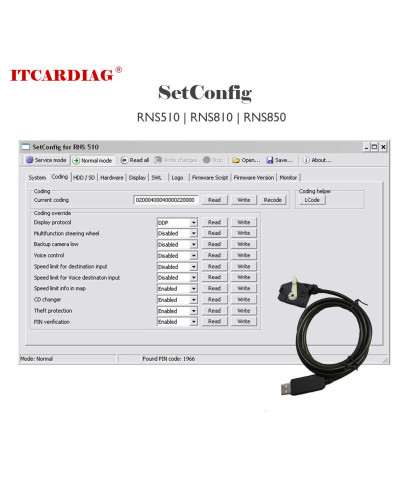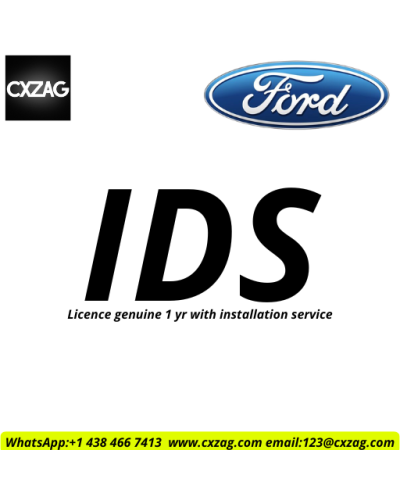THINKCAR THINKDIAG 2 /KINGBOLEN Ediag Plus CAN FD All Systems 15 Reset Services ECU Coding OBD2 Scanner Car Diagnostic Tool
THINKCAR THINKDIAG 2 /KINGBOLEN Ediag Plus CAN FD All Systems 15 Reset Services ECU Coding OBD2 Scanner Car Diagnostic Tool
 Secure
Secure
Stripe is known for its strong security measures. It uses encryption, tokenization
 Free Shipping
Free Shipping
FREE SHIPPING WORLDWIDE
 Fast Shipping
Fast Shipping
We will try to deliver the product to you as soon as possible, just give us 1 or 2 weeks
THINKCAR THINKDIAG 2 /KINGBOLEN Ediag Plus CAN FD All Systems 15 Reset Services ECU Coding OBD2 Scanner Car Diagnostic Tool

About Gifts:
Please note that all gifts will be sent after you give us a positive review. Please contact the seller promptly after leaving five stars.
How to Use Thinkdiag 2 ?
Copy the following link to YouTube to open and watch the video.
https://www.youtube.com/watch?v=8dV071pBc_c
Who Needs Thinkdiag 2?
ThinkDiag2 is a portable and economical automotive fault diagnosis tool suitable for DIY individual users and small repair shops.

Diagnostic Principles of Thinkdiag 2:
ThinkDiag2 is composed of a diagnostic connector and an APP. It connects the connector to the vehicle diagnostic seat through a DB15 three row to OBD16 diagnostic line, and wirelessly communicates with a smartphone or tablet through Bluetooth.
This enables the installation of client software and diagnostic software on the intelligent terminal for vehicle fault diagnosis, including full system functions such as reading version information, reading codes, clearing codes, reading data streams, and special functions.
Why Choose Thinkdiag 2 ?
1. Support CAN FD ( Add more cars than thinkdiag 1).
2. Supports 11 languages:
English,Deutsch,Ελληνικά,Spanish,Français,Italiano,Japanese,Polski,Portuguese,Русский,Turkish,Traditional Chinese.
3. Full System OE level functions :Read fault Codes For All System ,such as ECM, TCM, ABS, SRS, BCM, IMM, BMS, TPMS, SAS, Fuel System, Light System, Wiper System, etc.
4. ECU Coding+Bi-Directional/Active Test + Adaptation +IMMO Key Matching +Auto VIN
5. Support 134 Car and 15+ Maintenance Functions
6. Live Data Stream Graphing + Data Record+Print Vehicle Health Report Print +Feedback online +Vehicle owner community.
7. 1 Year Free Update online
8. Support IOS and Bluetooth.
9. Support use with Thinkcar TMPS G2 and AutoAurth for FCA SGW (Need buy the G2 and FCASGWA Account)

What is the Difference with Thinkdiag ?
1. THINKDIAG 2 Supports CANFD protocol, more protocol than thinkdiag .
2. THINKDIAG 2 Supports more cars than thinkdiag, like For GM car 2021 year.
3. THINKDIAG 2 is with 5.0 Bluetooth ( thinkdiag is 4.2 bluetooth ).
4. THINKDIAG 2 is with Double side indicators, Upgrad soft rubber Sleeve, obd2 cable.


THINKCAR THINKDIAG 2 Added CANFD Protocol, Supports More Cars
Supports For Chevrolet Onix 2020-2021 year
Supports For Chevrolet Tracker 2020 year
Supports For Chevrolet Suburban 2021 year
Supports For Chevrolet Tahoe 2021 year
Supports For Buick
Supports For Cadillac Escalade 2021 year
Supports For Cadillac Escalade 2021 year
Supports For GMC Yukon 2021 year
Supports For GMC Yukon XL 2021 year
Supports For Holden
Supports For DAEWOO
Supports For Alpheon
Supports For Ravon
Supports For Pontiac
Supports For Saturn
Supports For Hummer

Full System Diagnosis
ThinkDiag 2 Enhanced diagnostic scanner can perform OE-level diagnostics on all systems, such as ABS,SRS,Engine,Transmission,Wiper,Seat,EPB,
TPMS,Body System,AWD,Door Lock System, Battery,ESP, Parking Sensor, Cruise Control, Instrument, etc.

Support 15+ Maintenance Functions:
1.Oil Reset: Allows you to perform reset for a new calculation of the Engine Oil Life system once changed the oil.
2.DPF Regeneration:It is used to clear PM (Particulate Matter) from the DPF filter through continuous combustion oxidation mode. Specially works for Diesel Particulate Filter system with DPF.
3.Electronic Throttle Adaption is to utilize the car decoder to initialize the throttle actuator so that the learning value of the ECU returns to the initial state.
4.Brake-pad Reset: To deactivating and activate the brake control systems, assist with brake fluid control, open and close brake pads, and set brakes after disc or pad replacement.
5.SAS Reset: It helps clear the faulty steering angle sensor memories to reset the steering angle and plays an important role in the steering angle sensor calibration.
6.Battery Matching: Enables you to perform resetting operation on the monitoring unit of battery,in which the original low battery fault information will be cleared.
7.ABS Bleeding:When the ABS contains air, the ABS bleeding function must be performed to bleed the brake system to restore ABS brake sensitivity.
8.IMMO Service:To prevent the car being used by unauthorized keys, the anti-theft key matching function must be performed so that the immobilizer control system on the car identifies and authorizes remote control keys to normally use the car.
9.Injector Coding:After the ECU or injector is replaced, injector code of each cylinder must be
confirmed or re-coded so that the cylinder can better identify injectors to accurately control fuel injection.
10.TPMS Reset:When due to the tire pressure is too low,tire leaks,tire pressure monitoring device is replaced or installed,tire is replaced and tire pressure sensor is damaged,The tire pressure
resetting function must be performed to reset tire pressure and turn off the tire pressure
MIL.
11.Suspension Matching: When replacing the body height sensor in the air suspension system, or control module or when the vehicle level is incorrect, this function can adjust the body height sensor for level calibration.
12.AFS Reset:It is used to initialize the adaptive headlamp system.
13.Gearbox Matching:This function can complete the gearbox self learning to improve gear shifting quality.
14.Sunroof Initialization:This function can set the sunroof lock off, closed when it rains, sliding / tilting sunroof memory function, temperature threshold outside the car etc.
15.EGR Adaption: This function is used to learn the EGR (Exhaust Gas Recirculation ) valve after it is clean or replaced.
(Enter from the all-system diagnostic menu to unlock more system special functions, and effectively handle the reset and relearn of most cars. )
Note: Not universal for all vehicles. Available maintenance functions vary depending on the make, year, and model.

IMMO Key Matching
About Key Programming:Thinkcar thinkdiag supports Add, Delete & Reprogram Keys.
>>>Rewrite smart keys, All smart keys lost, Replace smart key ECU, Replace KNOB IGNITION;
>>>>Reset Key: Relearn a key (Note:this function is NOT universally compatible. Please check compatibility with us if necessary.
Thinkcar thinkdiag supports PIN Code reading for most cars before 2008 ,for vehicles after 2008,you need to have PINCode to do key programming).
If you have questions, please give me your model year and we will check for you.
ECU Coding (Customize)
Uses the ThinkDiag 2 App to modify the adaptive data for vehicle control modules, after repairs or replacements of vehicle parts including:
[ Power Window | Illuminated Entry | Warning | Light Control | Slide Roof | Air Conditioner | Display | Unit Conversion | Entry & Start | PSD & PBD Operation | Seat … ]

Active Test & Bi-directional Control Function
Uses the ThinkDiag 2 App to test if the actuator is normal, without using the vehicle’s controls, to get a significant boost in effectiveness:
[ Turn on the radiator fan | Modulate the throttle | Open/close windows | Operate mirrors | Turn on/off the lights | Turn on/off the sound horn | Test door lock … ]

Support 10 OBD2 Full Functions (Lifetime Free update)
This diagnostic software can test vehicle Engine systems. All models with engine meeting SAE J1850, ISO9241-2, ISO14230-4, ISO15765 Standard in OBD2 & EOBD.
1. View freeze frame date
2. support graph data stream
3. O2 Sensor test
4. Evap system test
5. On-Board monitor test
6. Read & Clear DTCs
7. Identify VIN information
8. DTC code look up
9. Turn off MIL(Malfunction Indicator Lights)
10. I/M Readiness status test

THINKCAR THINKDIAG 2 Supports 11 Languages
English, French, Spanish, German, Portuguese, Italian, Japanese , Russian, Polish, Turkish, Chinese

4 Data Display in 1 Graph
Thinkdiag 2 will Read vehicle’s live data, and present by graph. Optional combination of multiple data.

Auto Scan Car VIN Code
Thinkdiag 2 can automatically scan the car's information, include VIN number, release year, model and engine type.

Print the Vehicles Report
Support do a OBD vehicles diagnostic report, and print the vehicles report from pc it help you to understand car's problem. and make you know how to repair car.

More Features in THINKDIAG 2
1. Auto Detect car's vin in 1 seconds
2. Support printed car health report
3. Remote Diagnosis
4. Community support

Technical Exchange Community:
We value your feedback very much. If you feel that our products and services need improvement, please contact us in the community in a timely manner.

Support 95% Car Modles (Cover 115 Brands, and Counting)
For OBDII diagnostics, the obd2 code reader works great for most cars built in 1996 or later, being compatible with following protocols:
-ISO 14230-4 (KWP2000)
-ISO 15765-4 (CAN)
-ISO 9141-2 (iso)
-ISO 14229 (uds)
-SAE J1850 (VPW & PWM)
-Original protocols of makers
For advanced functions as active test, all system diagnostics, and maintenance service, it covers 95% of car models available in the market including:
-Asia:
for D-aewoo, for H-oda, for JP Isuzu, for K-ia, for M--da, for Mit-subishi, for N--an, for SGM, for Su-baru, for S-uzuki, for T-o-ta,for H-undai, for Ssa-ngyong
-Europe:
for A-ston Martin, for A-di, for B--z, for B-W, for C-itroen, for F--rrari, for F-at, for L-and Rover, for M-aserati, for O-pel, for P-rsche, for can clip, for R-ver, for Sa-ab, for S-eat, for S-koda, for S-mart, for Sprinter, for V*-o, for V-W, for P-eugeot
-America:
for Chrysler, for USA-F--d, for G-M
And keep updating.

How to Use ThinkDiag 2 to Help Your Work

How to Download ThinkDiag APP
Step 1: Download ThinkDiag App from Google play / App store
Step 2: Register & Login
Step 3: Active Thinkdiag 2 (the serial number is in the back of Thinkdiag 2, the password is in the white sticker in manual book )
Step 4: Go to download All softwares
Step 5: Connect Thinkdiag 2 to car, go to read the VIN, it will diagnose.

Thinkdiag App
1.Working app : THINKDIAG -Official app from THINKCAR Company, Provides Professional Auto diagnosis.
2.ThinkDiag App Free Download: http://apkdown.mythinkcar.cn/apk/index.php?mod=down&code=index&pid=12&id=188
3.ThinkDiag App Car List: https://www.mythinkcar.com/coverage/checklist
If your Phone is IOS, pls download ''Thinkdiag'' APP in App Store .
If your Phone is Android ,pls download the ''Thinkdiag + ''APP in Google Play.

Parameter
Bluetooth: hardware supports 5.0BLE, Bluetooth dual mode
Diagnostic interface: DB15
Working voltage: 12V
Working temperature: -10℃~50℃
Storage environment: ﹣20-60℃
Overall size: 120.5mm*65mm*29mm
Shell material: ABS+PC+TPU rubber sleeve
Lenth of obd Cable : 0.65 meter
Packing List
1. THINKDIAG 2 OBD2 Scanner
2. User Manual
3. OBD2 Diagnostic Cable
4. EVA Storage Bag

Data sheet
- Brand Name
- THINKCAR
- Origin
- Mainland China
- Hign-concerned Chemical
- None
- brand
- Thinkcar
- Model
- Thinkdiag 2
No customer reviews for the moment.