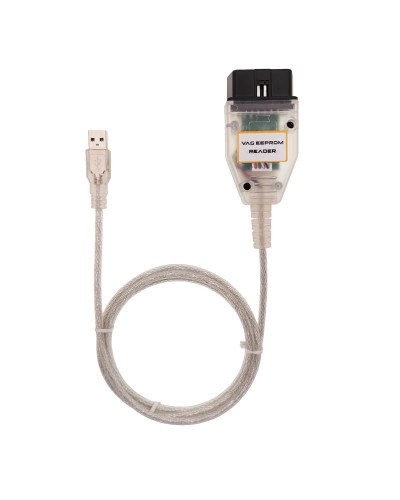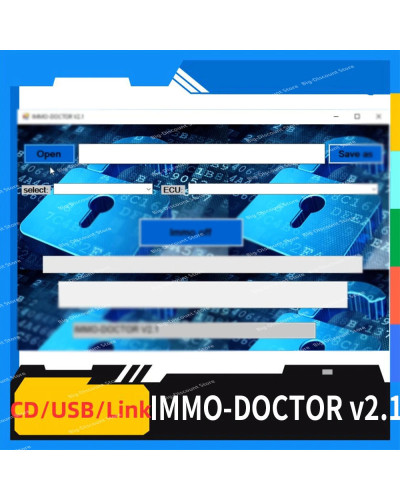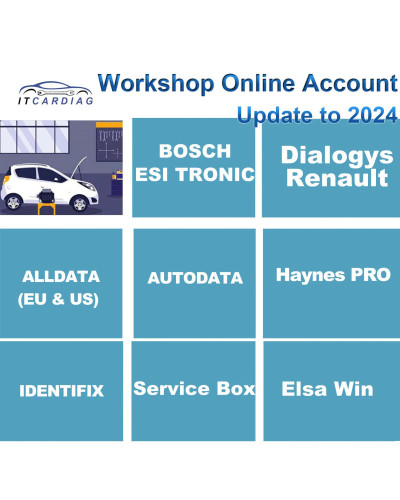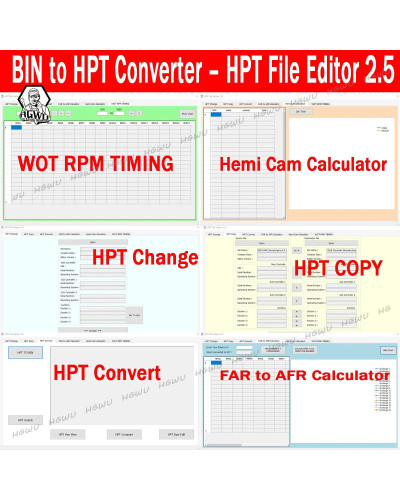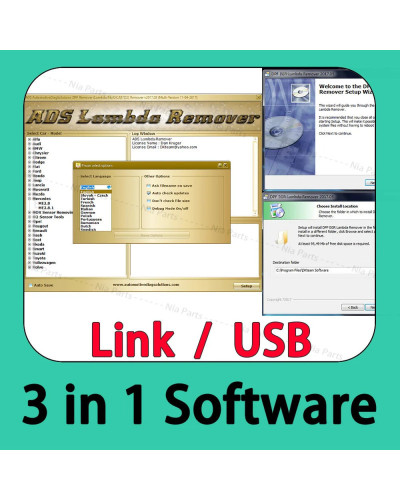ITCARDIAG For VAG Eeprom Programmer Reader 1.20 for Reading/Changing/Writing/ EEPROM Error Codes Immobilizer Mileage correction
ITCARDIAG For VAG Eeprom Programmer Reader 1.20 for Reading/Changing/Writing/ EEPROM Error Codes Immobilizer Mileage correction
 Secure
Secure
Stripe is known for its strong security measures. It uses encryption, tokenization
 Free Shipping
Free Shipping
FREE SHIPPING WORLDWIDE
 Fast Shipping
Fast Shipping
We will try to deliver the product to you as soon as possible, just give us 1 or 2 weeks

Note:This tool come with no CD,because CD is easy to broken.when you get this tool ,please contact us to get software link!
Note:This tool come with no CD,because CD is easy to broken.when you get this tool ,please contact us to get software link!
Vag Eeprom Reader is a Tool that allows you to read and write the eeprom of various VAG cars, such as V-W, A-udi, Sk-oda and Se-at. It can also perform functions such as mileage correction, reading a login from Immo, collecting SRS Airbag errors, reading and collecting error codes on VAG cars. It works via K-Line and can program through the vehicle diagnostic port.
Languages:
english
german
danish
romanian

Functions:
clear/reset airbag crash data
read immobilizer (login)
read EEPROM
change EEPROM
write EEPROM
read/clear error codes
Mileage correction
Features/Changelog:
optimized color design
full setup with complete installation
including proper virtual COM port drivers
larger window than in previous versions (thus 6 lines more visible)
integrated uninstall option via control panel
How to use it :
1. To read the encrypted eeprom of your cluster, select RB4 from the dropdown list at the top, then click on Read Encrypted Cluster. Save the .bin file for backup and label it accordingly.
2. To read the login code from your cluster, select RB4 from the dropdown list at the top, then click on Read Login Code. The software will display the login code on the screen. Write it down or save it somewhere.
3. To correct the mileage of your cluster, select RB4 from the dropdown list at the top, then click on Correct Mileage. Enter the desired mileage value and click on Write New Mileage. The software will write the new mileage to your cluster.
4. To read and collect error codes from your car, select RB4 from the dropdown list at the top, then click on Read Error Codes. The software will display the error codes on the screen. You can clear them by clicking on Clear Error Codes.
5. To read and collect SRS Airbag errors from your car, select RB4 from the dropdown list at the top, then click on Read SRS Airbag Errors. The software will display the errors on the screen. You can clear them by clicking on Clear SRS Airbag Errors.
Software display:









Data sheet
- Brand Name
- ITCARDIAG
- Origin
- Mainland China
- Certification
- CE
- Electronic
- No
- Material Type
- PLASTIC
- Item Weight
- 0.2kg
- Item Height
- 10inch
- Item Width
- 10inch
- Item Length
- 10inch
- External Testing Certification
- ce
- Voltage
- 10
- Power
- W
- Model Name
- For VAG Eeprom Programmer Reader
- Software Version
- For VAG Eeprom Programmer Reader 1.20
- Hardware Version
- For VAG Eeprom Programmer Reader
- Item Type
- Car Diagnostic Cables and Connectors
- Function 1
- ead and write the eeprom of various VAG cars
- Function 2
- optimized color design
- Function 3
- full setup with complete installation
- Function 4
- including proper virtual COM port drivers
- OEM NO.
- For VAG Eeprom Programmer Reader
- Languages
- English, English, English, Denish
- Function 5
- larger window than in previous versions (thus 6 lines more visible)
- Function 6
- integrated uninstall option via control panel
- step 1
- To read the encrypted eeprom of your cluster
- step 2
- To read the login code from your cluster
- step 3
- To correct the mileage of your cluster
- step 4
- To read and collect error codes from your car
- step 5
- To read and collect SRS Airbag errors from your car
No customer reviews for the moment.